Creating a new website or web app is like putting a puzzle together. Many pieces work in sync to make your project run, and figuring out how they all work together can confuse anyone who doesn’t spend all their days working in code!
Here’s a look at each of the pieces of the project puzzle.
The basics: design and development
Every web project includes some amount of design and development. The balance between the two depends on the goals of your project.
Public-facing sites and tools often incorporate your company’s branding, and building a design that feels familiar to your customers can easily be a top priority. The visual look of internal tools may be a bit more basic – but that doesn’t mean there’s no design involved.
Experience design (also known as UX or interaction design) focuses on how people use your site or app. Do people understand how to navigate or complete a task without needing instructions? Is the information they want where they’d expect it? Experience design can be just as important as visual design for many projects.
Web projects require custom development for everything from animations to advanced functionality. A project that uses custom functionality well can help set you apart from the pack – and it can help you shine.
Domain name
Think of your domain name as your project’s street address on the web. Domain names (like example.com) are what you type into a web browser to reach a site. And even though the most popular domain names end in .com, there are many options: everything from .org to .me to .restaurant. That last part of a domain name is called a top-level domain.
Domain names have an annual registration fee based on the top-level domain you choose. For most domains, the fee is around $15 a year – but it can range anywhere from $2 to hundreds of dollars.
Hosting
If a domain name is your street address, hosting is a house. Your site or app lives on a web server, a specialized computer built to share your project with the world.
The most basic websites – those with just a few pages – may only need hosting that costs a few dollars a month.
For large sites and apps, hosting can be pretty complex! When lots of people use a website, there’s a lot of infrastructure that has to work to make sure the site stays online and runs smoothly.
SSL certificate
Do you see a little lock icon in your browser’s address bar? That means that this site secures any data you send. The tool that allows that to happen under the hood is called an SSL certificate.
SSL certificates help protect the people who use your site or app by securing or encrypting the information they send to the site, including passwords, credit card information, and more. Even if you don’t collect sensitive information, having an SSL can give you bonus points in the eyes of web browsers and search engines.
For many sites, a free SSL certificate offers plenty of protection. If you collect personal or sensitive information, consider an upgraded SSL. This extra level of security allows your visitors to verify that your organization is legitimate. Some higher-level SSLs even offer warranty protection for users.
Third-party services
If you use extra services to give your site a power-up, they may require a monthly fee or subscription.
Some examples:
- Sending email or text messages
- Storing large files or videos
- Collecting complex form submissions
- Selling products
At this point, it shouldn’t be a surprise to hear that the costs for these services depend on your project’s needs.
Maintenance
Like other long-term investments, websites and web apps require occasional maintenance.
Know how your computer asks you to install updates from time to time? Web servers need these updates, too, and sometimes that requires changes to the code for your site or app.
Again, the maintenance needed for your site usually depends on its complexity. Basic sites using a content management system like WordPress or HubSpot may update automatically without requiring changes. Sites with custom code – and those built from scratch – may need a refresh to stay current with the latest security updates.
In fact, that’s the general rule: simple sites only have a few pieces in the project puzzle, while more complex sites add more to the picture. Please reach out to us if you have questions about any topics we’ve discussed here!
Photo by Gabriel Crismariu on Unsplash