No matter the size of your business, keeping on top of your to-do list is always a challenge. It can feel like there’s never enough time – and as you grow, it can be tough to keep everything organized.
Being overwhelmed isn’t good for anyone. It can tire out the people who work at your business. And when customers are involved, it often leads to delays, missed connections, and other bad experiences.
Frequently asked questions (FAQ) pages and knowledge bases can help cut down on the amount of work you have to do from day to day. And at the same time, they can create satisfied customers by providing instant answers.
Here are three steps to start your journey to instant customer help.
Step 1: Listen to your customers’ questions
Like everything in customer service, listening is the most important first step. When it comes to building support resources, the goal is to figure out the kinds of questions your customers ask the most.
This first discovery phase doesn’t need to add a lot of overhead. Set aside a couple of days and ask anyone who talks with your customers to jot down notes about what people ask. It can even be just a couple of words per interaction. Retail companies might start to see “hours” or “product availability” on the list, for example. Medical offices may find “insurance” or “appointment scheduling”.
Most importantly, make sure you write notes for every interaction, even if they’re the same for more than one.
After you’ve written your list, count the keywords or phrases that show up the most. Then pick the top five or ten. That will give you a great base to start!
Step 2: Create an FAQs page
Adding a frequently asked questions page to your website can offer a lot of return without a lot of effort. It gives your customers a central place to go if they have questions about doing business with you.
To create the page, take the top notes from the list you created and write them as questions from your customers’ perspective. For instance, you may want to create a “What’s your return policy?” question.
Add each question to the page, and write a couple of sentences or a paragraph under each to answer the basics. And don’t worry – you don’t have to answer every possible thing about the question. Aim to provide an answer that would satisfy 80% of your customers. Then you can invite the rest to reach out if they’d like more information.
Depending on how many questions you’re answering, you may want to group the page into categories to help people find answers faster. Every once in a while, look through the page to make sure everything is up to date. (Remember, fresh content is important!) Aim to add a question a week, and after a while, you’ll really cut down on the hours you spend doing customer service.
Step 3: Consider a knowledge base
After a while, you might find that it’s tough to manage a single page with all of your questions. At that point, it’s probably best to look into knowledge base or support site software.
Knowledge bases are searchable sites that allow your customers to dive in and find answers on their own. They also give you the space to give more detailed answers than you could give on a single FAQs page.
Many knowledge bases interact with support ticketing software, too. This lets you send your customers a link to a pre-written article instead of writing a response from scratch. It’s a great way to save even more time!
Every business can benefit from building helpful support resources for their customers. Whether you choose a simple page with answers or a complete base of information, you’ll be well on your way to saving time and creating happy customers!