Admit it: we’ve all had times when we’ve spent hours scrolling on social media. Facebook, Instagram, Pinterest, TikTok, and other social networks can make us lose track of time. These kinds of social wormholes can be fun and entertaining, but for businesses, it can be really tough to stand out from the crowd.
In an ever more visual world, graphics can be a great way to put your message front and center. Fortunately, you don’t need to spend years learning Photoshop to create great, visual ads for social media. Enter Canva, a free tool that helps you create all kinds of graphics that pop.
When it comes to posting on social networks, Canva does a lot of the heavy lifting for you. They offer lots of pre-built designs in lots of different styles and for special events like holidays and seasons. And best of all, many of their designs are completely free to use!
Let’s take a look at a couple of examples made using Canva.
Creating a graphic for Facebook and Instagram
Canva makes it really easy to create a graphic for your Facebook and Instagram posts. You don’t even need to worry about figuring out the right dimensions; just click or search for “Facebook Post” in your account and they’ll load ideas that are perfectly sized!
Take a look at the launch graphic for One Ten Digital’s new event calendar service, Sevents Calendar.

This graphic started with one of Canva’s pre-built designs in the “Facebook Post” section.


From there, we grabbed an image we’d taken from downtown Bangor, changed the colors, and boom – something bold that stood out more than an all-text post ever would.
Creating an ad with Canva
Canva isn’t just limited to social posts. They also have great option for many of the common display ad formats.
Even better, Canva allows you to add animations to your work. It makes the final product really engaging!
Here’s an ad we created in Canva for our business trends for 2022 post using a stock image from Unsplash. This fits the 300×250 “medium rectangle” ad slot that you’ll see a lot around the web.

No Photoshop, After Effects, or other specialized software needed – just a free online tool!
In a world with constant scrollers, grabbing your customers’ attention is really important. With Canva, it’s a bit easier to do and doesn’t require a ton of investment.
Photo by Rohit Tandon on Unsplash